Let's Learn Git!
WARNING IF YOU DONT HAVE GIT GET IT NOW
Install instructions at github.com/gu-app-club/lets-learn-git then click LEARNME.md.
Who am I?

Where I work:
Segment
- SF based tech company (about 300ish people)
- Big on open source
- Big on smiles and good karma
- Big on engineering teaching, diversity, and giving back to the industry
(ノ'ヮ')ノ*: ・゚
What is git?

Two things ✌️
- Keeps track of older versions for you
- Combines your code with someone elses
Version Control without git

Merging code without git
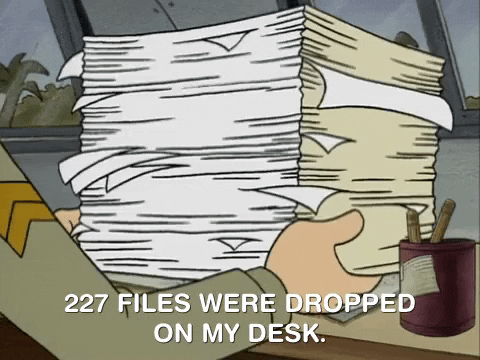
Why learn git?
- Great for jobs 💸
- Only sane way to work in groups
- Makes you a safer programmer
- Exposes you to open source
Great for jobs- Only sane way to work in groups 👯♂️
- Makes you a safer programmer
- Exposes you to open source
Great for jobsOnly sane way to work in groups- Makes you a safer programmer 👷♀️
- Exposes you to open source
Great for jobsOnly sane way to work in groupsMakes you a safer programmer- Exposes you to open source 🌎
First, some concepts
Concept 1 - Repository
A repository is a special folder that can live in multiple places.
Local Repository
Is a folder on your computer 💻
Remote Repository
Is a folder in the "cloud" ☁️
Repository == Folder
Git lets you sync between different repositories
For example, let's say the cloud repo looks like this:
$ ls - dogs.py - README.md
And your repository looks like this:
$ ls - cats.py
We'll use git to combine them into this:
$ ls - dogs.py - cats.py - README.md
Concept 2 - Git vs Github
Git is software!
Git is the tool that lets you create repositories.
GitHub is a repository!
GitHub is a place for you to dump your git repositories.
There's lots of internet repositories:
- GitLab
- BitBuckkit
- SourceForge
Git != GitHub
Concept 3 - Commits and logs
Git let's you create points-in-time for your code called commits.
commit on Sept 8th at 1pm - main.py - cats.py - dogs.py commit on Sept 4th at 10am - main.py - cats.py commit on Sept 1st at 2pm - main.py
Commits are a collection of your changes
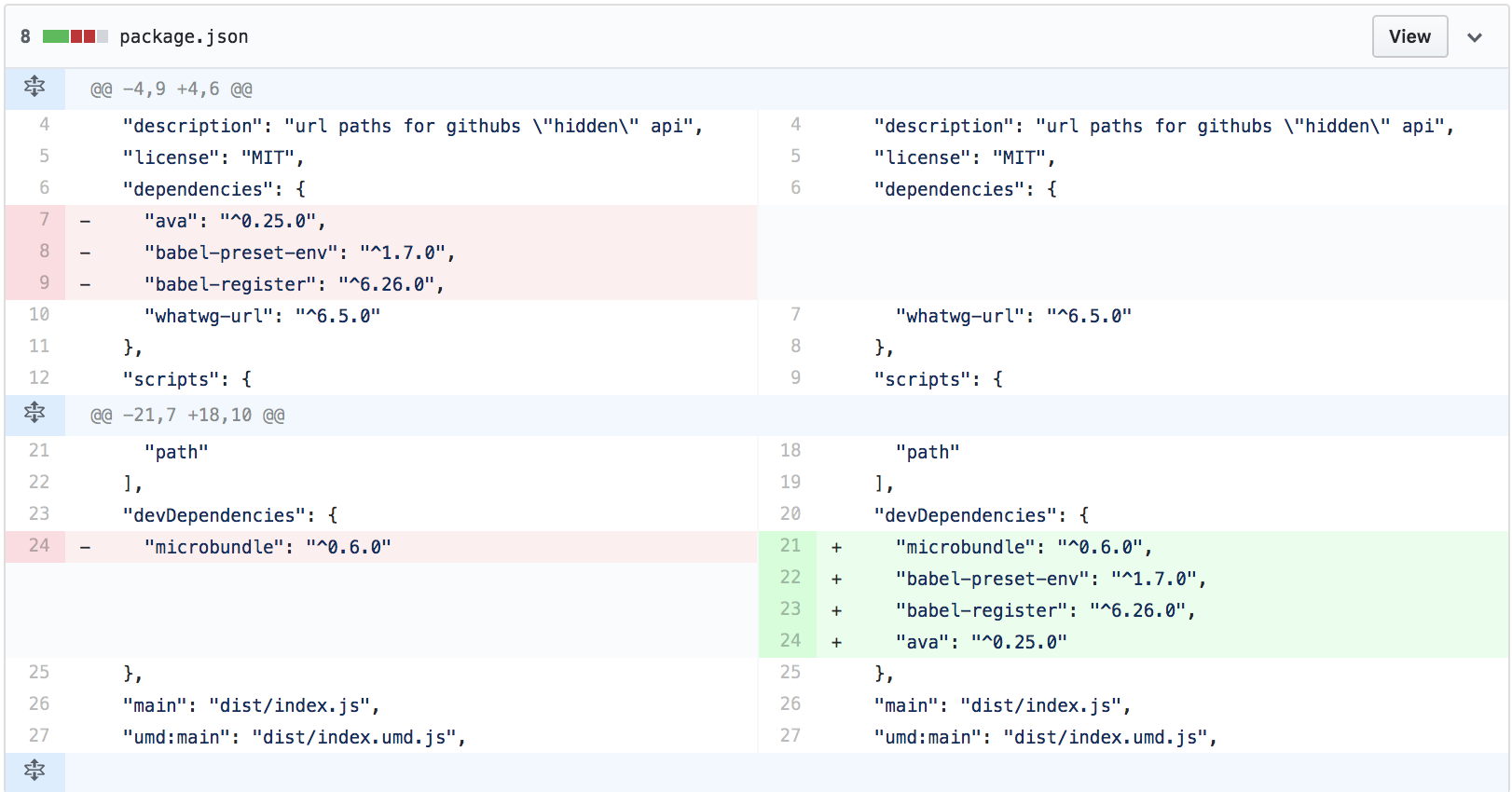
An Overview of the Steps
Step 1
Make your change to the files

Step 2
Add your changes to a "commit"

Step 3
Pull down any changes someone else made
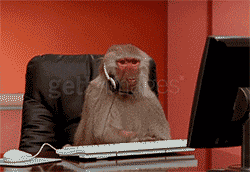
Step 3.5
You may need to manually merge your changes into their changes (git does this normally for you, but sometimes asks for help)

Step 4
Push your changes to GitHub
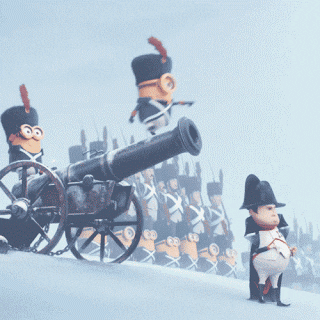
Signing the README
The Great Tradition

Lab Info
The repo lives at: https://github.com/gu-app-club/lets-learn-git and has a file called LEARNME.md, these are your instructions.
Your task is to sign your name to the list in the README.md file in the same repository.
The first step is easy, just clone (AKA download) the repository by typing the following command into your terminal:
git clone https://github.com/gu-app-club/lets-learn-git.git